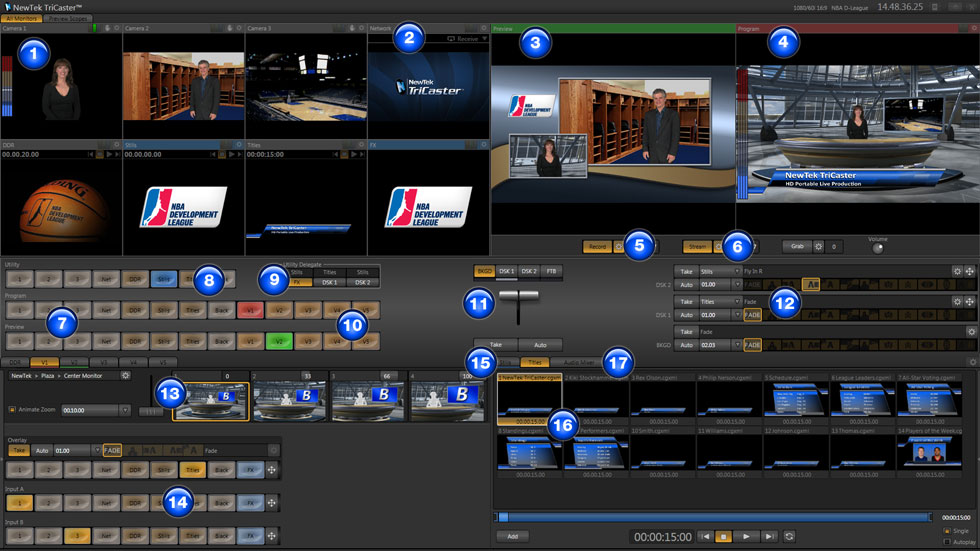|
|
|
 |
| |
| With some systems, even small-scale
events turn into big headaches—routing graphics, video
decks, effects and character generators into a control
room and hoping to get a decent presentation. With the
TriCaster 300 live production system, you don’t have
those headaches. It’s an all-in-one live production
solution with every tool you need, combined with a
hand-carry portability that you just can’t find in
conventional gear. |
|
 |
- On-board capabilities for switching a small-scale,
professional live show in HD or SD
- Utilize video, graphics, text, moving backgrounds, and
transitions—and even virtual sets
- Professional-quality, 3-camera program for broadcast,
display, disk, or web
- Stream with the push of a button to go online,
worldwide, in minutes
|
TriCaster 300 - Interface
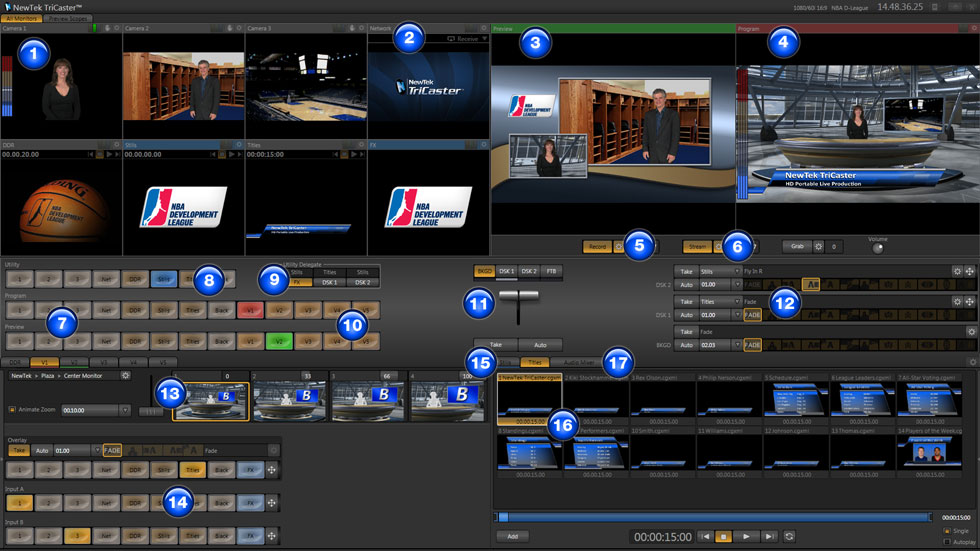
- LIVE DESKTOP MONITORSwith integrated
multi-view monitoring, let you arrange and select
shots with confidence. View all switcher sources at
full field rate, with audio VU meter overlays and
adjustable monitor panes.
- NETWORK INPUT lets you go wireless with
breakthrough Apple® AirPlay® support. Deliver video
and audio from iOS devices, such as iPad®, iPod®, or
iPhone®, into your live production. Or bring in
displays from your PC or Mac®, using NewTek iVGA™
technology.
- LOOK AHEAD PREVIEW MONITOR displays your
upcoming video output. Prepare multi-layered
effects, preview the output as it will appear live,
and then switch with confidence.
- PROGRAM MONITOR shows the current video
output of your live production, and lets you see
what your audience sees. Access controls for record
and stream functions, configure your video output,
and more.
- LOOK AHEAD PREVIEWdisplays your upcoming
video output. Prepare multi-layered effects, preview
the output as it will appear live, and then switch
with confidence.
- ONE-BUTTON RECORDINGcaptures content from
your live production at full resolution (up to
1080i). Record your entire presentation for later
use or capture clips for DDR playback during the
show.
- ONE-BUTTON INTERNET STREAMINGallows you
to use Adobe® Flash® or Microft® Windows Media® to
deliver a full, HD live stream directly to the Web,
with simultaneous archive for later viewing, and
support for multi-bitrate streaming profiles. The
Streaming Profile Manager includes an integrated
browser to make configuration, import and previewing
of your Web streams quicker and easier than you
thought possible. Save and manage all of your
settings for instant access at a later date.
- LIVE PRODUCTION SWITCHERgives you control
over all 13 channels, including three external video
sources, five virtual mix/effect-style channels,
three internal digital media players, an external
network input and black. Custom names can be added
to switcher sources.
- UTILITY ROWmakes it easy to assign
sources to the Effects (FX) bus and downstream key (DSK)
channels. Utility Delegate controls let you use the
Utility Row to apply selections to individual or
multiple delegates, simultaneously.
- UTILITY DELEGATElets you set the Utility
Row to send video and graphics to the FX bus and
DSKs. Delegates currently affected by Utility Row
selections are highlighted, while sources currently
assigned are displayed for easy reference.
- VIRTUAL INPUTSare powerful virtual
mix/effect-style channels that let you to assign
complex switcher effects to one button. TriCaster
300 includes five fully customizable Virtual Inputs,
each with multiple presets.
- TRANSITION CONTROLSlet you transition
individual or multiple video layers on and off
screen. Select the Transition Delegate button of the
desired video layer(s), then use manual or auto
controls to perform single-source transitions, or
switch from one multi-source composition to another.
- TRANSITIONSadd interest and impact to
your live production. TriCaster 300 includes more
than 200 broadcast-quality HD effects.
- HD LIVE VIRTUAL SETSlet you achieve the
look of a network-style studio in a limited space,
using innovative NewTek LiveSet™ technology.
Instantly select close-up, medium, medium-wide and
wide angle shots, or perform smooth, animated zooms
- without touching the camera. Sets include
double-box effects and options for seated or
standing presentations.
- VIRTUAL INPUT CONTROLSlet you select two
primary switcher sources, create a mix/effect-style
composition, and use an additional source as an
overlay. Configure virtual sets, layer live
elements, set upstream picture-in-picture effects,
and more.
- DIGITAL MEDIA PLAYERSinclude a DDR for
video playback, a titles bin and a stills store,
making it easy to add media clips, images and more,
including clips captured during a live event for
immediate playback. HD and SD resolutions are
supported in a variety of popular file formats, with
adjustable audio level settings for every clip.
- LIVE TITLESgive your production a
network-style finish. Bring in graphics, titles, and
animated overlays to layer on your live video, lock
a title or bug to a camera or Virtual Input, and set
the in and out motion for each. Title pages can be
edited, even when they are displayed live.
- MULTI-CHANNEL AUDIO MIXER gives you
control over microphones, line inputs and clip
playback levels, with audio-follows-video support
and auxiliary routing to integrate an external audio
setup.
TriCaster 300 - Tech Specs
|
Switcher Channels |
13 |
|
Video Input |
3 simultaneous inputs
HD-SDI, HD Component, SD-SDI, SD
Component, Y/C (BNC) or Composite
HD-SDI video conforms to SMPTE 292M and SD
video conforms to SMPTE and ITU-R BT.656 |
|
M/E-bus-style Virtual Inputs |
5 independent mix/effect-style channels, each
with presets, dedicated upstream overlay
channel with transition control, and
independent positioning and scaling |
|
Network Input |
1 live source, supporting:
-Computer displays mirrored via NewTek iVGA™
technology
-iTunes and wireless iOS devices via Apple®
AirPlay® from any supported app, including
audio, photos and video |
|
Media Players |
3 integrated digital media players with
presets, alpha channel and adjustable audio
levels per clip: DDRs, Stills and Titles |
|
Video Output |
3 simultaneous outputs, including SD AUX
output
HD-SDI, HD Component, SD-SDI, SD Component,
Y/C (BNC) or Composite
HDMI, DVI and VGA output for monitors and/or
projector |
|
Recording |
Full HD recording in resolutions up to 1080i
MPEG-2 (normal and high profile)
Adjustable audio headroom |
|
Live Streaming |
Full HD live streaming in resolutions up to
720p (16:9 aspect ratio), with simultaneous
archive
Streaming Profile Manager with integrated Web
browser to manage or view streams, and access
online CDN accounts |
|
Audio Input |
3 SDI Embedded
3 x 2 AES3/EBU
2 Balanced Combination XLR/1/4" (Mic/Line)
2 x 4 Balanced 1/4"(Mic/Line)
Analog audio conforms to SMPTE RP-155
Phantom Power Support |
|
Audio Output |
3 SDI Embedded
2 AES3/EBU
2 AES3/EBU (AUX)
4 Balanced 1/4"
4 Balanced 1/4" (AUX)
1 Stereo 1/4" (Phones) |
|
Video Processing |
4:4:4:4
32-bit Floating Point |
|
Audio Processing |
4 channels, 96kHz
32-bit Floating Point |
|
Supported Formats |
NTSC: 1080/60i, 720/60p, 480/60i
Multi-Standard: NTSC-J; PAL 1080/50i, 720/50p,
576/25i |
|
Source Mixing |
Mix HD/SD resolution and 16:9/4:3 aspect
ratios |
|
Recording Capacity |
~ 20 hours (1080i)
~ 60 hours (480i) |
|
Supported Stream Types |
Adobe® Flash® to Flash media server
connections
Microsoft® Windows Media® Push/Pull
Support for most common stream profiles
Support for custom multi-bitrate streaming
profiles |
|
Network Connection |
1 Gigabit connection for network inputs and
streaming output |
|
Virtual Input Overlay |
1 per channel, upstream with keying,
transitions, and independent positioning and
scaling |
|
Live Virtual Sets |
15 HD live virtual sets, with animated zoom,
real-time reflections and specular highlights |
|
Overlay |
Dual downstream keys (DSK) with matting,
transitions, and independent positioning and
scaling
|
|
Preview Monitors |
Full field rate displays, including Program,
Look-Ahead Preview, and source windows
configurable for All Monitors, Switcher
Monitors and Preview Scopes
Embedded audio VU meter overlays that
show/hide automatically with sound
Adjustable source and switcher group monitor
panes |
|
Multi-View Monitor Output |
Configurable for All Sources, Program,
Preview, Effects, Preview/Program, and
Waveform/Vectorscope |
|
Projector Output |
16:9 or 4:3 aspect ratio, up to 1920 x 1080
resolution |
|
Integrated Character Generator |
LiveText™ 2 |
|
Integrated Non-Linear Editor |
SpeedEDIT™ 2 |
|
Playback Media Formats |
Movie files: AVI, DV, FLV, F4V, H.264, M4V,
MOV, MPEG-2, WMV and more
Image formats: PSD, PNG, TIF, BMP, GIF, JPEG,
PICT, RAS, TARGA and more
Audio formats: MP3, WAV, WMA and more |
|
Export Media Formats |
Media types: MPEG-2, MPEG-2 PS (all I-frame),
DV-AVI, FLV, NewTek SpeedHQ w/alpha (AVI),
QuickTime® DV, Apple iPod®, Sony®, PSP®, FLV,
and WMV
More file types and custom format options via
SpeedEDIT 2 |
|
Video Ingest |
4-pin IEEE 1394 FireWire®
6-pin IEEE 1394 FireWire |
|
Signal Monitoring |
Integrated Waveform and Vectorscope
Full field rate displays with color preview
Support for ITU-R Rec. 601 and 709 standards |
|
Tally |
3 x 1/8" TRS connections |
|
Power Supply |
550W |
|
Form Factor |
Small Form Factor (SFF) |
|
Dimensions |
10.4 x 8.5 x 17.5 (in)
26.4 x 21.6 x 44.5 (cm) |
|
Weight |
20 lbs (9.1 kg) |
|
Accessory Options |
TriCaster 850 CS, TriCaster 450 CS and
TriCaster 850 TW
TriCaster Virtual Set Editor (VSE)
LiveText™
TriCaster LC-11 and TriCaster TimeWarp™ |
|
|